
Samsung DB10E-TPOE - DB-E Series 10.1" Edge-Lit LED Display
Touch-enabled, small digital signage with Power-over-Ethernet

This product is no longer available, Contact us for Custom Units Available
Overview:
Samsung DB10E-TPOE
Small, Easy-to-Deploy Digital Signage with Power-Over-Ethernet
Highlights
- 10.1-inch displays that provide tablet convenience in professional-grade devices
- Power-over-Ethernet (PoE) technology that uses a single cable for both power and data
- Interactive touchscreen functionality that heighten customer engagement
- All-in-one display solution featuring embedded MagicInfo Player S3

Features:
Elevate the Customer Experience through Interactive Touch
The Samsung Small Signage DBE-TPOE display transforms customer engagement into a multi-sensory experience. The display's interactive touch screen with five-point, two-drawing touch capability makes product and service navigation user-friendly and personalized. This helps promote customer engagement, which in turn, drives new revenue opportunities. As a PC-less display, the DBE-TPOE display's touch function comes fully integrated. Since the DBE-TPOE eliminates the need for a separate PC or content management software, businesses can deploy the integrated solution without incurring additional equipment and installation costs. By combining these professional-grade features with the display's sleek appearance and uniform bezel design, the DBE-TPOE creates a truly memorable experience for customers.
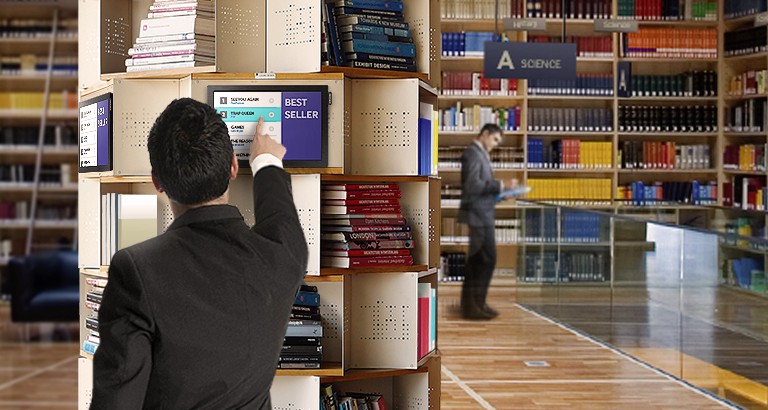
Convenient, POE-Backed Display Connectivity for Space-Conscious Businesses

Equipped with a variety of integrated technologies, Samsung Small Signage enables you to deliver interactive and informative content with fewer external resources required. For space-conscious businesses, the DBE-TPOE display offers a minimalistic connection format conducive to multiple device usage. Instead of requiring two separate cables for power and network connectivity, the POE-enabled display just needs one cable to deliver a high-speed network connection while supplying 30W of power at the same time. The elimination of cables and adapters ensures tidy installation, especially when multiple displays are installed in one location. In this way, the DBE-POE minimizes visual distraction and enhances the visual appeal of your business environment and digital signage for customers.
Conveniently and simply manage a rich array of content with an advanced content management platform
Deliver myriad rich content with DBE Series built-in media player and simplified management through 3rd Generation Samsung SMART Signage Platform (SSSP). An internal memory upgrade from 4 GB to 8 GB enhances the displays' usability. The embedded, all-in-one 3rd Generation SSSP eliminates the need for a separate PC or media player to streamline digital signage operation and improve total cost of ownership (TCO). New MagicInfo S3, a content management solution embedded in 3rd Generation SSSP enables you to create, deploy and manage content more easily than the previous version with an enhanced UI and UX. MagicInfo S3 leverages 3rd Generation SSSP, an open platform that provides compatibility with myriad third-party software for flexibility and ease of use with other applications.

Easily manage digital signage with a simplified Home UI

Heighten efficiency and productivity with a newly designed Home Menu UI that displays frequently used functions in a new, large-button matrix design. Simplify usage with a selection of customizable menu configurations that allow ready access to repeatedly used menus. Generate content more easily and conveniently than ever with the Home Menu's newly designed templates for various vertical markets including grocery stores, QSRs, terminals and lobbies. Leverage these sharp, professional template layouts to produce and design content in either portrait or landscape orientation. And, turn the Home Menu into a touch-activated user experience by adding an optional Touch Overlay.
Cost-Efficient Content Management Solution Designed for your Small Business
While small- and mid-sized businesses (SMBs) and small office/home office (SOHO) business owners may not need to connect several displays with real-time or frequently-changing data as larger retail and corporate content managers require, they still value the convenience and efficiency of effective content management. As an alternative to MagicInfo DataLink, Samsung's Data Module solution is specifically designed with SMB and SOHO users in mind. Instead of requiring a MagicInfo server and DataLink license fee, the embedded Data Module connects with a business owners' existing local data storage*. Information is then shared automatically from the data storage and transmitted to the MagicInfo Author tool. Using Data Module-capable Samsung Small Signage, SMBs and SOHO business owners can thus share timely and informative content more effectively with a reduced total cost of ownership (TCO).
*Data server must be MS-SQL.
Manage Real-Time, Multi-Display Content Through Data Server Compatibility
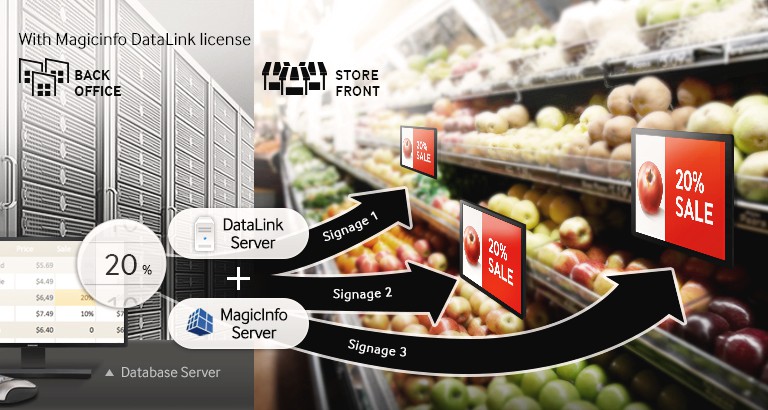
For retail, corporate and transportation environments where multiple displays are installed and need to be remotely managed, such as QSRs, grocery stores, conference rooms and airport terminals, the time and effort required to update frequently-changing data in real-time can strain business operations and staff effectiveness. As a server-based content management solution, Samsung Small Signage's MagicInfo DataLink content management program* is ideally suited to address these demanding usage scenarios. The MagicInfo DataLink solution allows content managers to easily and instantly update information across displays based on frequently changing data, such as exchange rates and customer waiting lists, as the DataLink server and MagicInfo Author tool automatically share information from a user-designated administrative server. As a result, you can retrieve, update and transmit content and improve customer awareness and satisfaction with greater convenience and less effort required.
*The MagicInfo DataLink requires a separate license fee, with pricing subject to change.Specifications:
| Samsung DB10E-TPOE - DB-E Series 10.1" Edge-Lit LED Display Specifications | |
|---|---|
| Panel | |
| Diagonal Size | 10" |
| Type | 60Hz E-LED BLU |
| Resolution | 1280x800 |
| Pixel Pitch(mm) | 0.1695(H) x 0.1695 (V) (TYP.) |
| Active Display Area(mm) | 217.0 (H) x 135.6 (V) |
| Brightness(Typ.) | 400 nit |
| Contrast Ratio (Typical) | 900:1 |
| Viewing Angle (H/V) | 178:178 |
| Response Time(G-to-G) | 30ms |
| Display Colors | 16.7M |
| Color Gamut | 50% |
| Haze | 2% |
| Display | |
| Dynamic C/R | 50,000:1 |
| H-Scanning Frequency | 30 ~ 81kHZ |
| V-Scanning Frequency | 48 ~ 75HZ |
| Maximum Pixel Frequency | 148.5MHz |
| Sound | |
| Speaker Type | N/A |
| Connectivity | |
| Input | |
| RGB | N/A |
| Video | HDMI1 1.4 |
| HDCP | HDCP 1.4 |
| Audio | N/A |
| USB | USB 2.0 x 1 |
| Output | |
| RGB | N/A |
| Video | N/A |
| Audio | Yes |
| Power Out | N/A |
| External Control | RS232C(in) thru stereo jack, RJ45 |
| External Sensor | N/A |
| Tuner | N/A |
| Power | |
| Type | Adapter |
| Power Supply | PoE+ (30W) / AC 100 - 240 V~ (+/- 10 %), 50/60 Hz |
| Power Consumption | |
| Max[W/h] | TBD |
| Typical[W/h] | TBD |
| BTU(Max) | TBD |
| Sleep mode | 0.5W |
| Off mode | 0.5W |
| Mechanical Specification | |
| Dimension (mm) | |
| Set | 246.8 x 165.2 x 27.9 |
| Package | 300.0 x 205.0 x 79.0 |
| Weight (kg) | |
| Set | 0.7 |
| Package | 1.4 |
| VESA Mount (mm) | 75*75 |
| Protection Glass | No |
| Stand Type | N/A |
| Media Player Option Type | N/A |
| Bezel Width (mm) | 14.1(top),14.1(side),14.1(bot) |
| Operation | |
| Recommended Usage Hours | 16/7 |
| Operating Temperature | 0℃~ 40℃ |
| Operating Humidity | 10% ~ 80% |
| Feature | |
| Key Features | Capacitive Touch (5 points, 2drawings) A Small-sized Signage that offers high reliable operation and flexible installation option with an embedded module PoE+. Built-in MagicInfo Player S3, SSSP 3.0 |
| Special Features | H/W : Temperature Sensor, Portrait Installation Support, Button Lock, Clock Battery(80hrs Clock Keeping),SD Card Slot, PoE+ S/W : Magic Clone(to USB), Auto Source Switching & Recovery,RS232C/RJ45 MDC,Plug and Play (DDC2B), Image Rotation, Built In MagicInfo Player S3, Firmware Update by Network, LFD New Home Screen, Predefined Templates for Vertical Usage,Mobile Control, Event Schedule, Backup Player, |
| Internal Player | |
| Processor | Cortex-A9 1GHz Quad Core CPU |
| On-Chip Cache Memory | L1 (I/D) : 32KB / 32KB L2 (Unified) : 512KB |
| Clock Speed | 1GHz CPU Dual |
| Main Memory Interface | 1.5GB Dual 32bit DDR3-667 (1333MHz) |
| Graphics | 2D & 3D Graphics Engine - Up to 1920x1080. 32bpp - Supports OpenGL ES |
| Storage (FDM) | 8GB |
| Multimedia | Video Decoder - MPEG-1/2, H.264/AVC (Dual) - VC-1, JPEG, PNG Audio DSP (Decoder) - AC3 (DD), MPEG, DTS and etc. |
| IO Ports | USB 2.0 |
| Operating System | Samsung Proprietary OS(VDLinux) |
| Certification | |
| Safety | UL (USA) : UL 60950-1 CSA (Canada) : CSA C22.2 No. 60950-1 NOM (Mexico) : NOM-019-SCFI-1998 CB (EU) : IEC60950-1, EN60950-1 KC (Korea) : K60950-1 PSB (Singapore) : IEC60950-1 EAC (Russia) : IEC60950-1 S-Mark (Argentina) : IEC60950 SASO (Saudi Arabia) : IEC60950 |
| EMC | FCC (USA) : 47 CFR Part 15, Subpart B CE (Europe) : EN55022, EN55024 VCCI (Japan) : VCCI V-3 /2014.04 KC (Korea) : KN22, KN24 BSMI (Taiwan) :CNS 13438(EN 55022) C-Tick (Australia) : AS/NZS CISPR22 : 2009+A1:2010 CCC (China) : GB9254-2008;GB17625.1-2012 |
| Accessory | |
| Included | Quick Setup Guide, Warranty Card,Regulatory guide, Power Cord, Adapter, Remote Controller, Batteries, RS232C-Stereo cable, Stand Bar |
Images:
Documentation:
Samsung DB10E-TPOE datasheet (.PDF)







